The gate for EKC Registration is officially open.
To make EKC 2018 registration, you would need to follow these steps.
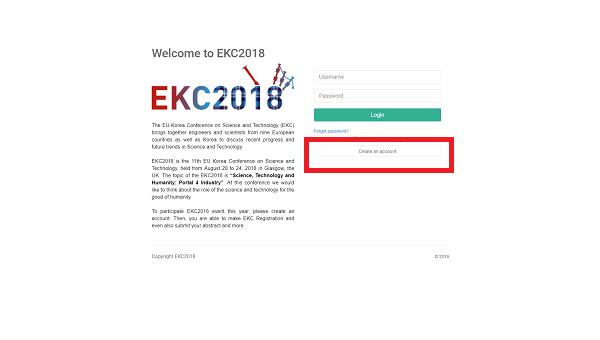
Step 1: Go to EKC 2018 registration
- Go to EKC 2018 registration website and create an account. The link for EKC 2018 registration is above.
- If you have already got an account, please make a login with your account. Then, go to Step 3.
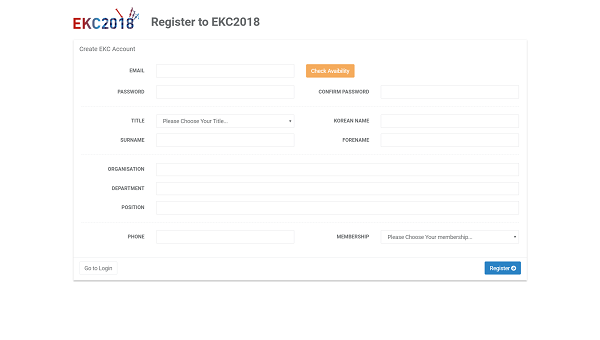
Step 2: Create an account
- Add your account information to create an account. You should fill the most inputs but some inputs are optional.
- Once you create an account, it will be automatically logged in.
- Please keep your password safely to make a login next time.
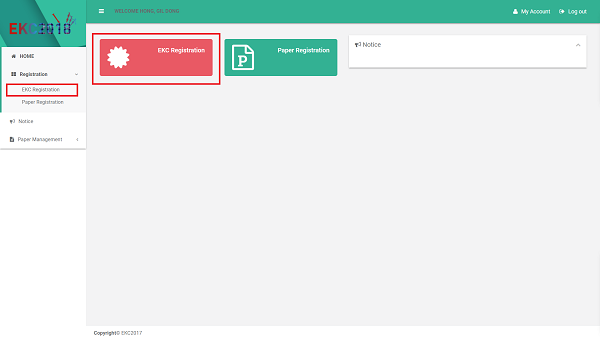
Step 3: Select EKC 2018 registration
- Please select the menu for EKC 2018 registration.
- There are two ways to go to make EKC 2018 registration, indicated by a red rectangle on the image.
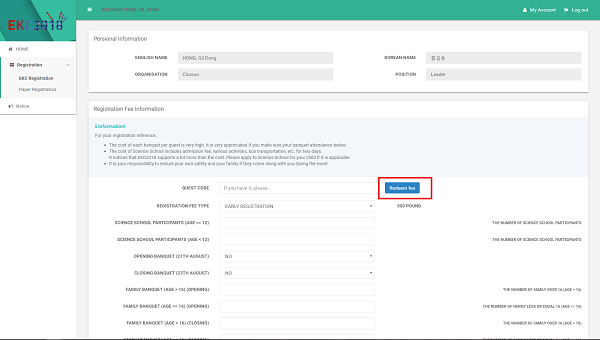
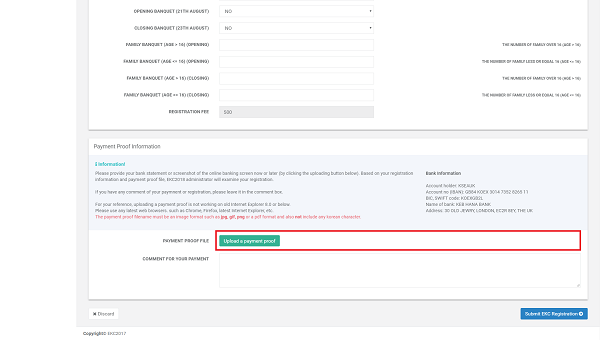
Step 4: Make EKC 2018 registration
- Make a registration by filling the form.
- You should select a right registration type. Based on your selection, the fee will be dispalyed.
- Please redeem your guest code if you have it.
- If you are a member of local associations, please pay the registration fee to local associations.
- If you are not a member of local associations, please transfer the registration fee and upload the proof of bank transfer.
- If you are from Korea and want to pay the registration fee via credit card, pleace give a message on the comment box or contact to EKC 2018 Registration shown below.
- If you have any comment of your paymnent or registration, please leave it to the comment box.
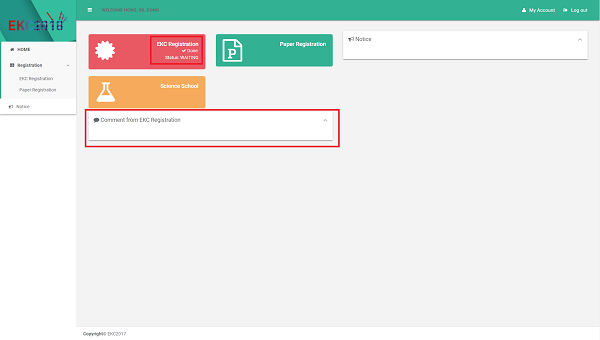
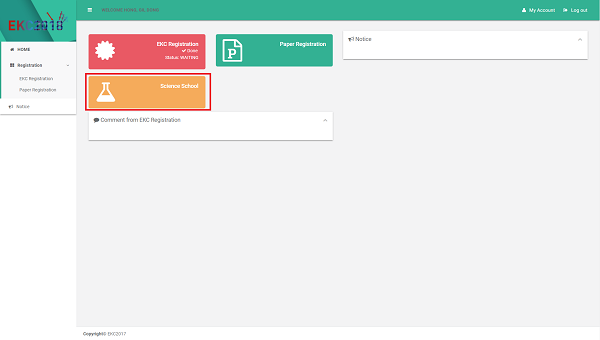
Step 5: Check registration status
- Please check your registration status.
- If you are a meber of local associations, the local association will examine your registration first based on your inputs. Then, EKC 2018 administrator will complete your registration finally.
- If you are not a meber of local associations, EKC 2018 administrator will examine and complete your registration based on your inputs.
- If there is any comment on your registration, you will see when you make a login next time.
- If you apply Sciecne School for your child, please fill the Science School form appeared on the main page. Without filling this form, your registration will not proceed.
You will have a notice email from EKC 2018, However, sometimes the email goes to a spam folder automatically. Please check your spam folder in a case you do not have one.
Still, you are able to check the status via the registration system.